

Chapter 6 Building Triggers and Procedures
PowerDesigner provides various methods for editing a trigger. You can:
![]() Always work on a copy of your DBMS definition file
Always work on a copy of your DBMS definition file
If you modify the definition of a DBMS trigger template or template item, you are modifying the DBMS definition file. We recommend that you only ever work on a copy of the original DBMS definition file.
![]() To modify a trigger:
To modify a trigger:
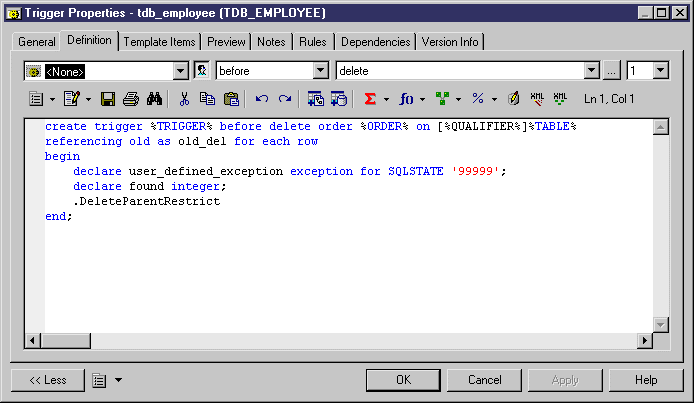
| Copyright (C) 2006. Sybase Inc. All rights reserved. |

| |