

Chapter 4 Building Multidimensional Diagrams
A detail attribute participates in the definition of an attribute.
Detail attributes appear in the list of dimension attributes, but you can use them to further define a given attribute. For example, attributes Cust_Name and Cust_Address appear in the list of dimension attributes, however they are used as detail attributes of attribute Cust_ID.

![]() To define a detail attribute:
To define a detail attribute:
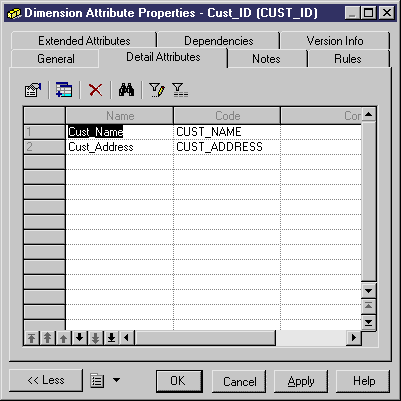
| Copyright (C) 2006. Sybase Inc. All rights reserved. |

| |