

Chapter 3 Building Structural Diagrams
A data type or a return type can be a classifier. You can choose to attach a class, an interface, or a classifier from a JDK library for example, to the following objects:
The classifier can belong to the current model or to another model. If it belongs to the current model or package, it is displayed by default together with the other classifiers of the current package. If it belongs to another model or package, a shortcut of the classifier is automatically created in the current package.
If the classifier belongs to another package of the same model, you can manually attach the classifier to a data type or return type by typing the fully qualified name of the classifier directly in the data type or return type box.
For example, if you need to reference Class_2 as a classifier data type of an attribute named Attr_1 in Class_1, open the Attr_1 property sheet and type PACKAGE_2.CLASS_2
in the Data type list.
After you type the fully qualified name (path and classifier name), it is displayed in the data type or return type box.
When a data type or a return type is created, there is no classifier attached to it, that is why the Use fully qualified name check box is not selected in the Select a Classifier dialog box.
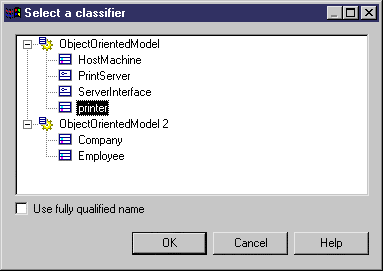
However if you type a relative name, like 'Lang.Integer' instead of 'Java.Lang.Integer', the Use fully qualified name check box is automatically selected because a fully qualified name corresponds to this name.
![]() To attach a classifier:
To attach a classifier:
![]() Synchronizing data type and classifier
Synchronizing data type and classifier
When you select a data type that matches the code of a classifier, the data type is automatically synchronized if the code of the classifier changes.
| Copyright (C) 2006. Sybase Inc. All rights reserved. |

| |