

Chapter 3 Building Structural Diagrams
If you are using the Java object language, you can create Java BeanInfo classes from any class with a type of "JavaBean".
A JavaBean is a reusable software component written in Java that can be manipulated visually in a builder tool. A Java BeanInfo class is used as a standard view of a Bean. Each JavaBean can implement a BeanInfo class. Bean implementors may want to provide explicit information about the methods, properties, and events of a Bean by providing a Java BeanInfo class.
The BeanInfo class is generated with an attribute, and the following operations:
You can view the complete code by clicking the Preview tab in the BeanInfo class property sheet.
The attribute has the following code:
private static final Class <ClassCode>Class = <ClassCode>.class;
The constructor has the following code:
<ClassCode>BeanInfo()
{
super();
}
The getPropertyDescriptors() operation has the following code:
public PropertyDescriptor[] getPropertyDescriptors ()
{
// Declare the property array
PropertyDescriptor properties[] = null;
// Set properties
try
{
// Create the array
properties = new PropertyDescriptor[<nbProperties>];
// Set property 1
properties[0] = new PropertyDescriptor("<propertyCode1>" ,<ClassCode>Class;
properties[0].setConstrained(false);
properties[0].setDisplayName("propertyName1");
properties[0].setShortDescription("propertyComment1");
// Set property 2
properties[1] = new PropertyDescriptor("<propertyCode2>" ,<ClassCode>Class;
properties[1].setConstrained(false);
properties[1].setDisplayName("propertyName2");
properties[1].setShortDescription("propertyComment2");
}
catch
{
// Handle errors
}
return properties;
}
The getMethodDescriptors() operation has the following code:
public MethodDescriptor[] getMethodDescriptors ()
{
// Declare the method array
MethodDescriptor methods[] = null;
ParameterDescriptor parameters[] = null;
// Set methods
try
{
// Create the array
methods = new MethodDescriptor[<nbMethods>];
// Set method 1
parameters = new ParameterDescriptor[<nbParameters1>];
parameters[0] = new ParameterDescriptor();
parameters[0].setName("parameterCode1");
parameters[0].setDisplayName("parameterName1");
parameters[0].setShortDescription("parameterComment1");
methods[0] = new MethodDescriptor("<methodCode1>", parameters);
methods[0].setDisplayName("methodName1");
methods[0].setShortDescription("methodComment1");
// Set method 2
methods[1] = new MethodDescriptor("<methodCode2>");
methods[1].setDisplayName("methodName2");
methods[1].setShortDescription("methodComment2");
}
catch
{
// Handle errors
}
return methods;
}
When you create a Java BeanInfo class, a dependency link is automatically created between both classes and the stereotype of the Java BeanInfo class is set to <<BeanInfo>>.
![]() To create a Java BeanInfo class from the Language menu:
To create a Java BeanInfo class from the Language menu:
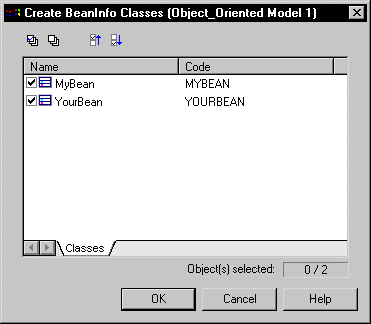
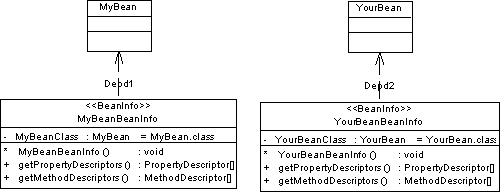
![]() To create a Java BeanInfo class from the class contextual menu:
To create a Java BeanInfo class from the class contextual menu:
| Copyright (C) 2006. Sybase Inc. All rights reserved. |

| |