

Chapter 7 Customizing the OOM Environment
To set display preferences for attributes, select Tools→Display Preferences, and select the Attribute sub-category in the left-hand Category pane.
| Preference | Description |
|---|---|
| Visibility | Specifies how attributes will be displayed. You can choose between:
|
| Stereotype | Displays the stereotype of the attribute |
| Data type |
|
| Domain | Displays the domain attached to the attribute |
| Initial value | Displays the initial value of the attribute upon instantiation of the class |
The display options for Data type and Domain interact as follows:
| Selected check box | Result |
|---|---|
| Data type | 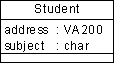
|
| Domain | 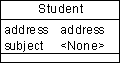
|
| Data type and
Domain |
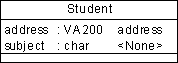
|
| Copyright (C) 2006. Sybase Inc. All rights reserved. |

| |