

Chapter 6 Building Implementation Diagrams
Classes contained in the component are classes implementing the component.
A component has one or several classes. It usually uses one implementation class as the main class, while other classes are used to implement the functions of the component. Typically, a component consists of many internal classes and packages of classes but it may also be assembled from a collection of smaller components.
These classes have no symbol in the component diagram, unlike interfaces. However, the relationship between the class and the component is visible from the Classes tab of the component property sheet, and from the Components tabbed page in the Dependencies tab of the class property sheet.
Classes of a component can be in the same model or in another model. If they are in another model, you can use external shortcuts of classes.
You can define a class for a component from the Classes tab of the component property sheet.
![]() To define a class for a component:
To define a class for a component:
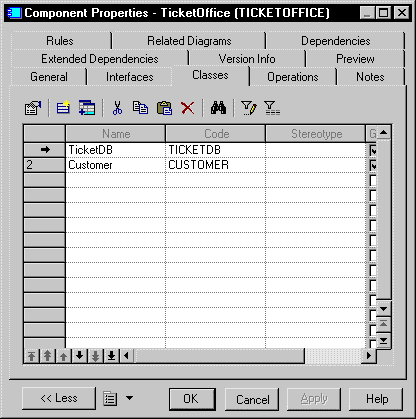
| Copyright (C) 2006. Sybase Inc. All rights reserved. |

| |