

Chapter 5 Building Dynamic Diagrams
You can specify an additional condition on the execution of an action when the event specified by the trigger event occurs. The Condition tab is available for actions defined on states. It displays the following property:
The Alias allows you to edit or summarize a condition attached to an action. You can also use a text zone in which you detail the condition. For example, you can write information on the condition to execute, as well as open, insert and save any text files containing valuable information.
It is recommended that you write an alias (short expression) when you use a long condition so as to display the alias instead of the condition in the diagram.
The condition of an action is displayed between brackets:
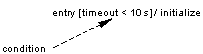
| Copyright (C) 2006. Sybase Inc. All rights reserved. |

| |