

Chapter 5 Building Dynamic Diagrams
An object state is the association of an object (instance of a class) and a state. It represents an object in a particular state. Its symbol is a rectangle as shown below:
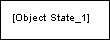
An object state can be created in the following diagrams:
The same object can evolve after several actions defined by activities, have been executed. For example, a document can evolve from the state initial, to draft, to reviewed, and finally turn into a state approved.
You can draw a link from an activity to an object state and inversely:
When an activity puts an object in a state and this object is immediately reused by another activity, it shows a transition between two activities with some data exchange, the object state representing the data exchange.
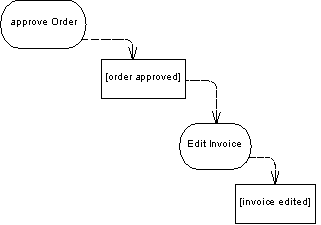
These flows are displayed as dashed lines in the diagram. You use the same transition tool as between two activities, but the line is displayed dashed after creation.
How are object states involved in the workflow associated with an activity diagram?
For example, an object state whose state is [registered] can be associated with an object Order, this object can emerge from the sequence diagram from some activity named Register Order. Furthermore this same object can be related to the class Order represented in a class diagram in the model.
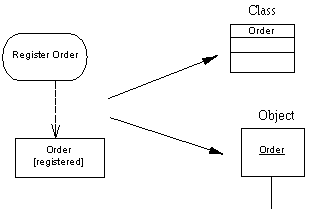
| Copyright (C) 2006. Sybase Inc. All rights reserved. |

| |