

Chapter 5 Building Dynamic Diagrams
A message is attached to an activation when its begin or endpoint is on the activation symbol and not on the object lifeline. Attachment symbols appear at the endpoints of the message arrow (if attachment symbols are not displayed, select Tools→Display Preferences, and select the Activation Attachment display preference in the Message category).
You can attach an existing message that touches an activation but which does not display an activation symbol, by dragging the message inside the activation, while holding the ctrl key down.
When a message is attached to an activation, you cannot move it outside the limits of the activation symbol as shown below:
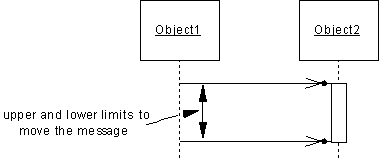
If you delete an activation with a message attached, the message will be detached from the activation but will not be deleted.
When a message is attached to an activation, the control flow value of the message influences the position of the activation towards the message:
Procedure Call and Return messages are the only messages defined on a definite location in the activation: a Procedure Call message is at the top of the activation, a Return message is at the bottom of the activation. Other messages attached to an activation can be moved without any constraint inside the activation.
| Copyright (C) 2006. Sybase Inc. All rights reserved. |

| |