

Chapter 5 Building Dynamic Diagrams
You can move and insert message numbers within the collaboration diagram.
When you move an existing number and attach it to another message, the sequence numbers are recalculated with respect to the following rules:
The sequence numbers in a collaboration diagram are 1, 2, 3, 4, 5, and 6.
When you change sequence number 6 and place it in third position, sequence number 6 becomes sequence number 3: all numbers between 3 and 6 are modified as follows:
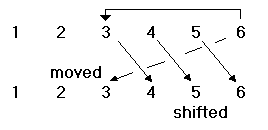
When you change sequence number 4 and place it in second position, sequence number 4 becomes sequence number 2: all numbers between 2 and 4 are modified, 5 and 6 remain:
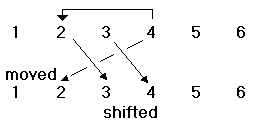
When you change sequence number 2 and place it in fifth position, sequence number 2 becomes sequence number 5: all numbers between 2 and 5 are modified as follows:
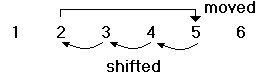
The sequence numbers in a collaboration diagram are:
When you change sequence number 1.1:msg_a to sequence number 3, the following changes occur:
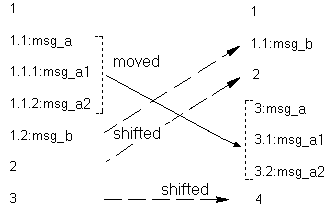
![]() Using the Undo feature
Using the Undo feature
You can use the Undo feature whenever needed while manipulating these elements within collaboration diagrams.
| Copyright (C) 2006. Sybase Inc. All rights reserved. |

| |