

Chapter 3 Building Structural Diagrams
The Implementation tab allows you to modify the code of an operation. This tab contains the following properties accessible through the sub-tabs at the bottom of the dialog box:
| Items | Description |
|---|---|
| Body | Code of the implementation |
| Exceptions | Signal raised in response to behavioral faults during system execution |
| Pre-condition | A constraint that must be true when an operation is invoked |
| Post-condition | A constraint that must be true at the completion of an operation |
| Specification | Similar to the pseudo code, it is a description of the normal sequence of actions |
You can use the following tool from the Exceptions tab in the Implementation tab toolbar:
| Tool | Description |
|---|---|

|
Add Exception tool. Opens a selection window that allows you to select an exception classifier to be added. The exception classifier is added where the cursor is positioned |
![]() To modify the code of an implementation operation:
To modify the code of an implementation operation:
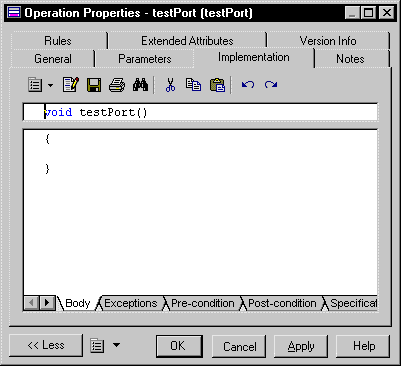
| Copyright (C) 2006. Sybase Inc. All rights reserved. |

| |