

Chapter 4 Building Conceptual Data Models
You can modify the following display preferences for an entity using the Tools→Display Preferences command:
| Preference | Display description | Examples |
|---|---|---|
| All attributes | All attributes including all identifying attributes | 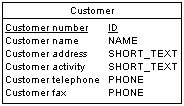
|
| Primary attributes | Only entity attributes that are primary identifier attributes | 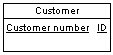
|
| Identifying attributes | All attributes that are defined as identifier attributes for the entity, including primary identifier attributes | 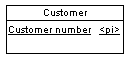
|
| Display limit | (x) Number of entity attributes shown depending on defined value of x. In the example, x is 5 | 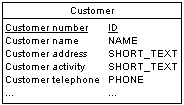
|
| Identifiers | All identifier attributes for the entity are listed at the bottom of the entity symbol | 
|
| Stereotype | Stereotype of the entity | — |
| Comment | Comment of the entity. When selected, all other check boxes are deselected, except for Stereotype | 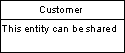
|
| Data types | Data type for each entity attribute | 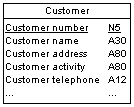
|
| Replace by Domains | Domain for each entity attribute. You can only display domains when the Data type check box is selected | 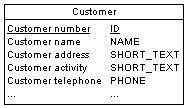
|
| Domains | Domain of an attribute in an entity. This display option interacts with the selection for Data types. As a result, there are four display options | See Display domain and data type for options and examples |
| Mandatory | The letter <M> beside each entity attribute when it is mandatory | 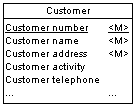
|
| Identifier indicators | <pi>
indicators next to attributes that are primary identifier attributes
<ai> indicators next to identifier attributes that are not primary identifier attributes |
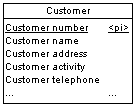
|
| Stereotype (Entity attributes) | Stereotype of the entity attributes | — |
| Stereotype (Entity identifiers) | Stereotype of the entity identifiers | — |
You can display the domain of an attribute in the symbol of an entity. There are four display options available:
| Selected check box | Result |
Symbol |
|---|---|---|
| Data type | Displays only the data type, if it exists | 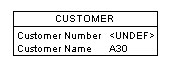
|
| Domains | Displays only the domain, if it exists | 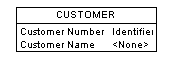
|
| Data types
Domains |
Displays both data type and domain, if they exist | 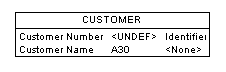
|
| Data types
Replace by domains |
If domain exists and data type does not exist, then displays domain.
If domain does not exist and data type exists, then displays data type. |
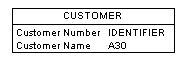
|
| Copyright (C) 2006. Sybase Inc. All rights reserved. |

| |