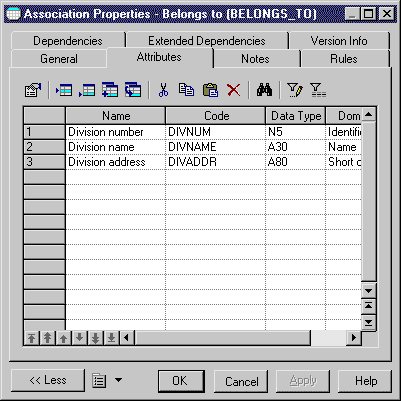Chapter 4 Building Conceptual Data Models
Using a data item as an association attribute
You can use a data item defined in the model as an attribute for an association.
 Allow Reuse
Allow Reuse
If the model option Allow Reuse is not selected, you can not create an association attribute by reusing an existing data item. In this case the Add Data Items tool is not available.
 To use a data item as an association attribute:
To use a data item as an association attribute:
- Double-click the association in the diagram to display the association property sheet.
- Click the Attributes tab to display the corresponding page.
It lists attributes associated with the association.
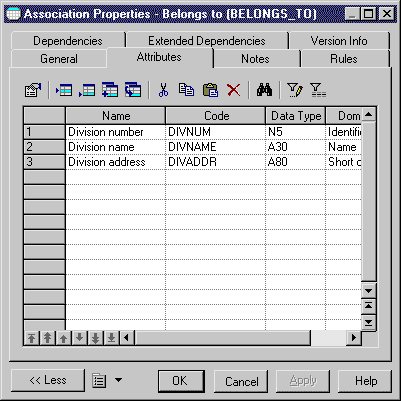
- Click the Add Data items tool.
A Selection box is displayed listing all of the available data items.
- Select one or more data items.

- Click OK.
The selected data items are added to the list of attributes for the association.
- Click OK in each of the dialog boxes.
|
Copyright (C) 2006. Sybase Inc. All rights reserved.
|

|


![]() Allow Reuse
Allow Reuse
![]() To use a data item as an association attribute:
To use a data item as an association attribute: