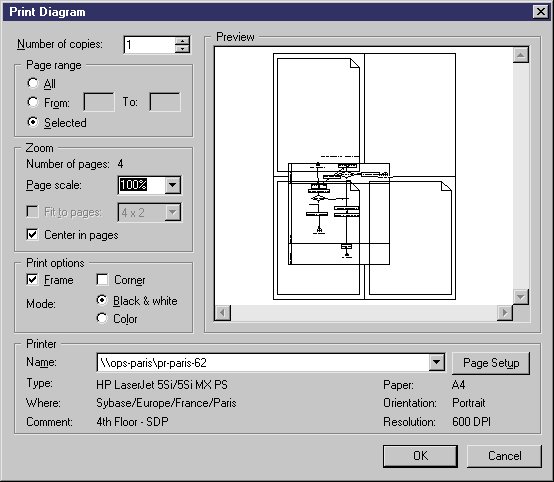Chapter 17 Model Graphics
Selecting pages to print
When a diagram covers several pages, you can select the pages you want to print.
 To select the pages to print:
To select the pages to print:
- Select File→Print to display the Print Diagram dialog box.
- Select the Selected radio button in the Page range groupbox.
- Click the pages you do not want to print in the preview window.
The pages where you have clicked no longer have a frame. They will not be printed.
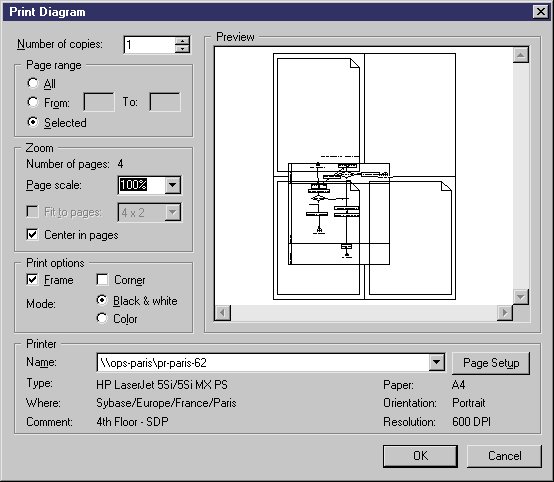
|
Copyright (C) 2006. Sybase Inc. All rights reserved.
|

|


![]() To select the pages to print:
To select the pages to print: