

Chapter 17 Model Graphics
You can set the horizontal or vertical disposition of any line in the model. A change in disposition straightens lines and, where applicable, aligns their attach points (for example, aligning reference attach points).
This model shows a reference before setting horizontal disposition.
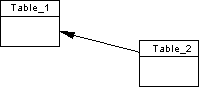
This is the same model after setting horizontal disposition.
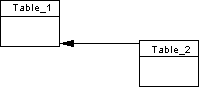
This model shows a reference before setting vertical disposition.
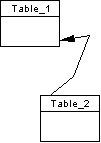
This is the same model after setting vertical disposition.
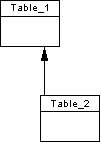
![]() To set line disposition:
To set line disposition:
| Copyright (C) 2006. Sybase Inc. All rights reserved. |

| |