

Chapter 16 The Generation Links Viewer
The Generation Links pane shows you the sources or the targets of the selected object in the current model (active pane).
The generation links display as a tree view.
The root object can either be:
The generation link name in the tree view is composed of:
It uses the following format:
<object type> '<display name>' (<object 1> - <object 2>) [<object location>]
The following figure shows the generation links tree view in the Generation Links pane:
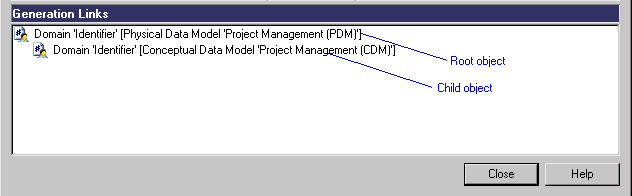
You can double click a generation link in the Generation Links pane to visualize the properties of the generated objects or of the object used as a source for generation. However, you cannot perform any change on these properties from the Generation Links Viewer.
| Copyright (C) 2006. Sybase Inc. All rights reserved. |

| |