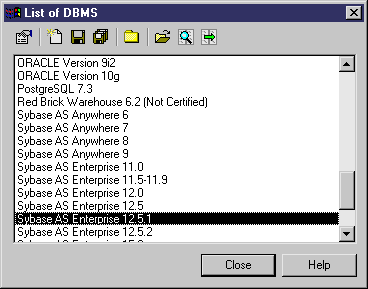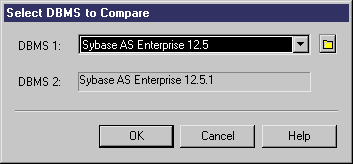Chapter 14 The Resource Editor
Selecting resource files for comparison
You can select two resource files and compare them.
 To select resource files for comparison:
To select resource files for comparison:
- Select Tools→Resources→Resource File
.
The list of resource files is displayed.
- Select a resource file in the list.
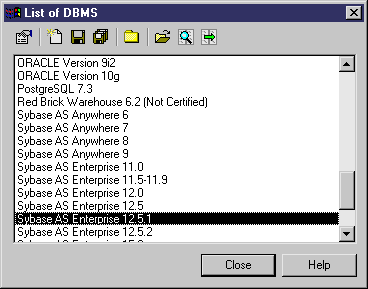
- Click the Compare tool.
The Select resource file
to Compare dialog box is displayed. The selected resource file is displayed in the lower part of the dialog box.
- Select a resource file from the first list.
If the resource file you want to compare is not in the list, click the Select a Path tool and browse to the directory containing the resource file you want. Click OK and select the resource file from the list.
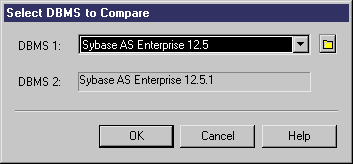
- Click OK.
The Compare resource files
dialog box is displayed and you can compare the selected resource files
.
For more information on the comparison process, see the "Comparing and Merging Models" chapter.
|
Copyright (C) 2006. Sybase Inc. All rights reserved.
|

|


![]() To select resource files for comparison:
To select resource files for comparison: