

Chapter 11 Managing Transformations
The Apply Transformations feature lets you select post-generation transformations in the transformation profiles of the model, and apply them to selected objects.
The Transformations page displays the list of all post-generation transformations from all the transformation profiles defined in the extended model definitions attached to the model. The left pane of the Transformations page displays the transformation profiles; when you select a profile, the corresponding transformations appear in the right pane.
The selection page displays the list of all the model objects to which you can apply transformations. By default, all objects are selected. You can deselect the objects to which you do not want to apply transformations. It allows you to limit the impact of transformations to the selected objects.
![]() To apply transformations to the model:
To apply transformations to the model:
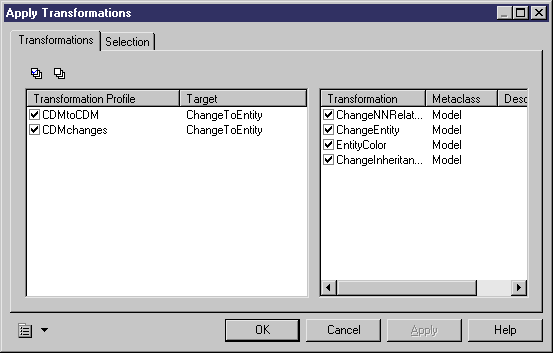
| Copyright (C) 2006. Sybase Inc. All rights reserved. |

| |