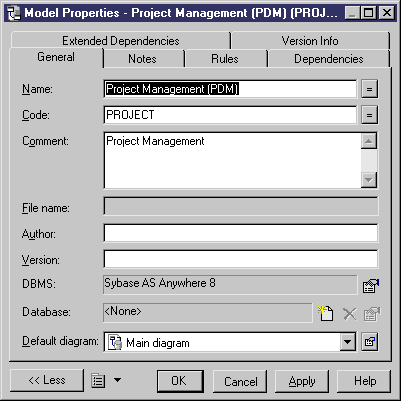Chapter 9 Managing Shortcuts
Changing the properties of the target model
When the target model is opened, you can change the properties of the target model.
 To change the properties of the target model:
To change the properties of the target model:
- Open the shortcut property sheet.
- Click the Target Model Properties button beside the Target Model box.
The target model property sheet is displayed.
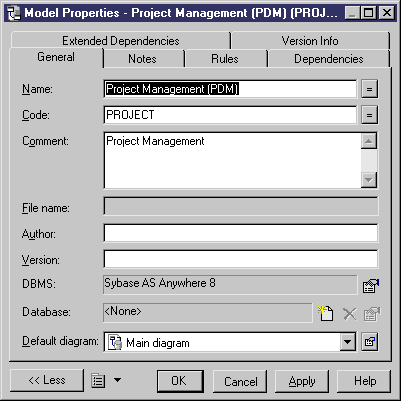
- Modify the target model properties.
- Click OK in each of the dialog boxes.
|
Copyright (C) 2006. Sybase Inc. All rights reserved.
|

|


![]() To change the properties of the target model:
To change the properties of the target model: