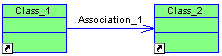Chapter 9 Managing Shortcuts
Creating the shortcut of a link
In the target model, when two target objects are linked, you can keep this link and create a shortcut for the link.
 To create the shortcut of a link:
To create the shortcut of a link:
- Select both target objects and their link using the shift key for multi-selection.
- Press ctrl + shift while you drag the symbols and their link to the desired model or package and release the mouse button.
The object shortcuts appear with their link.
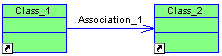
|
Copyright (C) 2006. Sybase Inc. All rights reserved.
|

|


![]() To create the shortcut of a link:
To create the shortcut of a link: