

Chapter 7 Building an Executable BPM: Working with Service Description Objects
Implementing a service provider using an OOM component
You implement a service provider from its property sheet using an OOM component that can be a Web service, an EJB, or any other UML component.
 To implement a service provider using an OOM component:
To implement a service provider using an OOM component:
- From the service provider property sheet, click the Select Implementation Object tool, beside the Implementation box to display the Select an Object dialog box.
It allows you to select a component from the OOM open in the workspace.
- Expand the folders in the tree view to select a component and click OK.
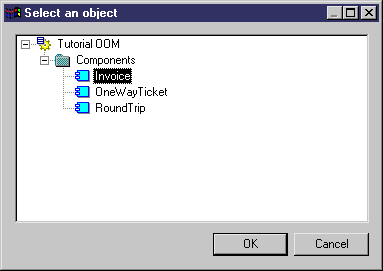
The component name followed by (Shortcut) is displayed in the Implementation box of the service provider property sheet. You can double-click the Properties tool beside the Implementation box to open the shortcut property sheet and access the target object.
 Deleting the link with a component from the service provider property sheet
Deleting the link with a component from the service provider property sheet
You can click the Remove Implementation Object tool beside the Implementation box to break the link between the service provider and the component.
|
Copyright (C) 2006. Sybase Inc. All rights reserved.
|

|


![]() To implement a service provider using an OOM component:
To implement a service provider using an OOM component: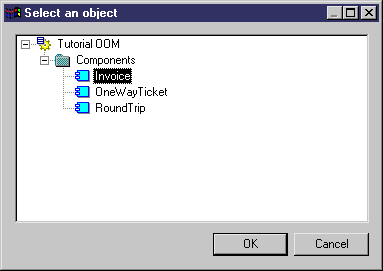
![]() Deleting the link with a component from the service provider property sheet
Deleting the link with a component from the service provider property sheet
