

Chapter 4 Managing Profiles
By default, the most commonly used physical options for individual objects are displayed in the format of a standard property sheet tab, called Physical Options (Common) . This tab is not always the best way for presenting physical options, as its hard-coded interface does not easily provide a way to maintain physical options evolution.
You can use additional property tabs to improve physical options presentation and make it easier to manage them. To do so, you first have to create extended attributes from physical options then display in forms these extended attributes corresponding to the physical options.
You can create extended attributes from physical options in any of the following way:
The Create Extended Attributes from Physical Options dialog box opens to let you select the physical options, which will correspond to the extended attributes you are creating:
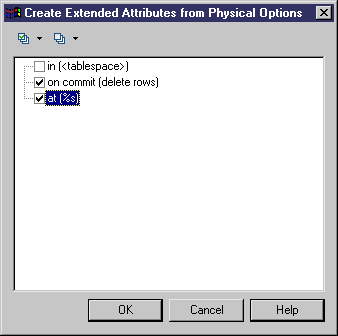
You can then create a form to display in one or more specific tabs these extended attributes created from physical options. You can easily add new physical options from your DBMS in these property tabs.
For more information about creating a form, see section Creating a form.
| Copyright (C) 2006. Sybase Inc. All rights reserved. |

| |