

Chapter 3 Building an XML model
The General page of an Any property sheet displays the following properties:
| Property | Description |
|---|---|
| Stereotype | Sub-classification used to extend the semantics of an object without changing its structure. It can be predefined or user-defined |
| Minimum | Minimum number of times the Any can occur. To specify that the Any is optional, set this attribute to zero |
| Maximum | Maximum number of times the Any can occur. For an unlimited number of times, select unbounded |
| ID | ID of the Any. Its value must be of type ID and unique within the model containing the Any. Only available in a model targeted with XSD |
| Namespace | Namespaces containing the objects that can be used. If you select ##any, objects from any namespace can be used. If you select ##other, objects from any namespace other than the target namespace of the schema can be used. If you select ##local, objects that are not qualified with a namespace can be used. If you select ##targetNamespace, objects from the target namespace of the schema can be used. If you type a combination of URI references, ##targetNamespace and ##local, provided they are separated by a white space, objects from this combination can be used. Only available in a model targeted with XSD |
| Process contents | Indicator of how an XML processor should handle validation of XML documents containing the objects specified by the Any. If you select Strict, the XML processor must obtain the schema and validate any object of the specified namespaces. If you select Lax, the XML processor will try to obtain the schema and validate any object of the specified namespaces. If the schema cannot be found, no error will occur. If you select Skip, the XML processor will not try to validate the objects of the specified namespaces. Only available in a model targeted with XSD |
![]() To create an Any:
To create an Any:
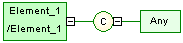
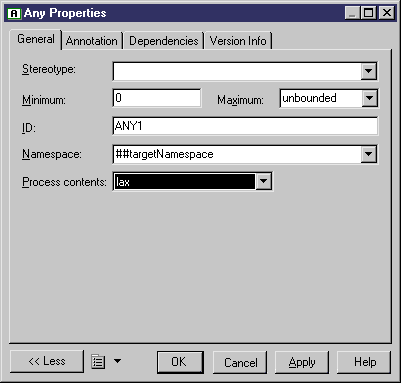
| Copyright (C) 2005. Sybase Inc. All rights reserved. |

| |