

Chapter 9 Creating J2EE Applications for IBM WebSphere 5.0
WebSphere Application Server supports the following databases:
SQL92, SQL99
PowerDesigner does not support the following databases:
![]() To define the type, name, and schema name of the target database:
To define the type, name, and schema name of the target database:
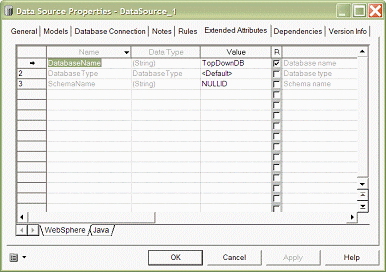
| Extended Attribute | Description |
|---|---|
| DatabaseName | Database name.
Default value: PDM Code or the PDM database object Code |
| DatabaseType | Database type.
Default value: <Default>. If you do not select the database type, PowerDesigner tries to determine the database type using the DBMS type of the PDM |
| SchemaName | Database schema name.
Default value: NULLID |
| Copyright (C) 2005. Sybase Inc. All rights reserved. |

| |