

Chapter 6 Generating JDO Persistent Objects
To compile Java classes and run JDO enhancer with Eclipse, you need to add the Eclipse profile before you generate the Java code and JDO persistence descriptor.
![]() To add the Eclipse profile:
To add the Eclipse profile:
Once you have added the Eclipse profile, you can generate the Java code. PowerDesigner will also generate an Eclipse project file and an Ant build script.
![]() To compile and run JDO enhancer:
To compile and run JDO enhancer:
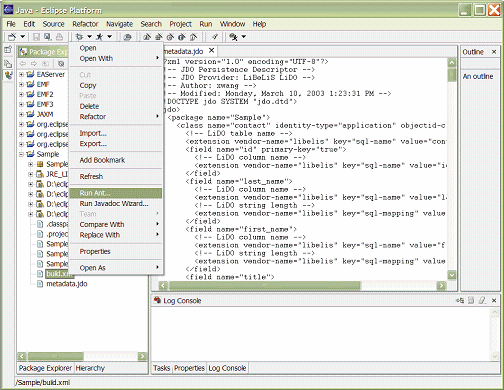
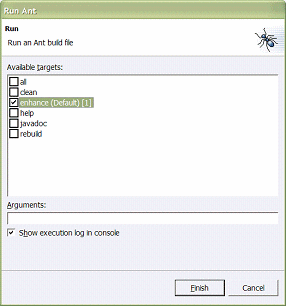
For more information on Eclipse support, see the Eclipse support technical document from the Help→Product Documentation menu.
| Copyright (C) 2005. Sybase Inc. All rights reserved. |

| |