

Chapter 5 Creating Borland JBuilder Project Files
You can preview the JBuilder project file, EAR group file and EJB group files to be generated from PowerDesigner.
![]() To preview the JBuilder files:
To preview the JBuilder files:
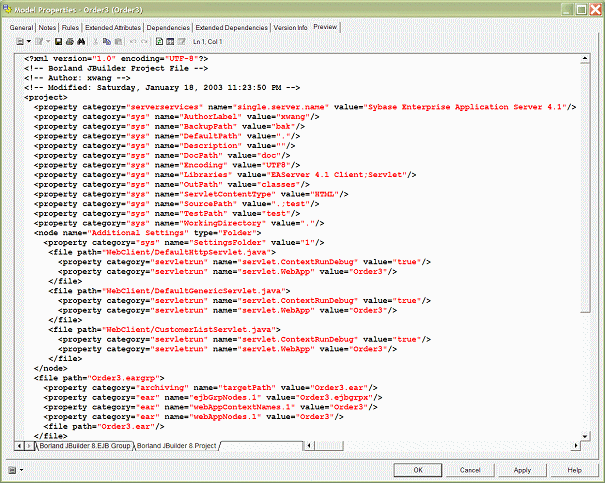
If you have defined a package as a packaging unit (use the stereotype archive), you need to open the package property sheet to preview the EJB group file.
| Copyright (C) 2005. Sybase Inc. All rights reserved. |

| |