

Chapter 5 Creating Borland JBuilder Project Files
If you create CMP EJB components, PowerDesigner can generate WebLogic specific O/R mapping descriptor and deployment descriptor.
These descriptors will be generated in the JBuilder EJB group.
![]() To add WebLogic application server support:
To add WebLogic application server support:
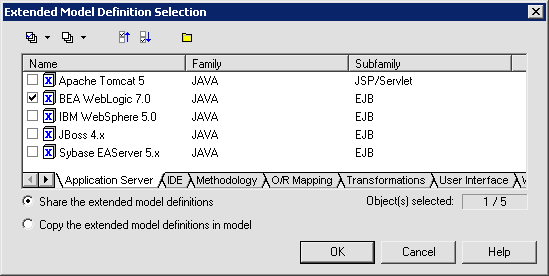
For more information on how to generate EJBs for BEA WebLogic, see the technical document for BEA WebLogic.
| Copyright (C) 2005. Sybase Inc. All rights reserved. |

| |