

Chapter 4 Generating Hibernate Persistent Objects and JSF Pages
You can define domain-level options for validation or presentation style.
All the Attributes that are attached to this Domain will have the same JSF options.
![]() To define JSF Domain Options:
To define JSF Domain Options:
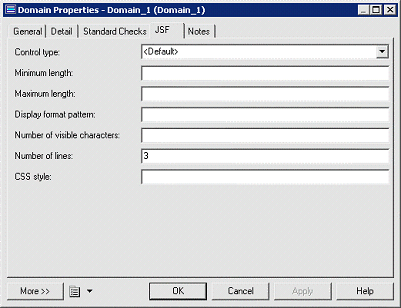
| Option | Description |
|---|---|
| Control type | Specifies the type of control.
Note: You should select the type that can support the Attribute Java type. String - EditBox, MultilineEdit Boolean - CheckBox Date - Date, Time, DateTime, Year, Month, Day <Contains List of Value> - ListBox, ComboBox, RadioButtons |
| Minimum length | Specifies the minimum number of characters. |
| Maximum length | Specifies the maximum number of characters. |
| Display format pattern | Specifies the display format pattern for the attribute. |
| Number of visible characters | Specifies the number of visible characters per line. |
| Number of lines | Specifies the number of lines for multiline edit control.
Default: 3 |
| CSS style | Specifies the CSS formatting style. |
| Copyright (C) 2005. Sybase Inc. All rights reserved. |

| |