

Chapter 4 Generating Hibernate Persistent Objects and JSF Pages
Each page could use a style sheet, a header file and a footer file to define its standard presentation.
PowerDesigner provides default style sheet, header and footer files Alternatively, you can specify your own files.
You can also define global default options like data format, time format, etc.
![]() To define global default JSF options:
To define global default JSF options:
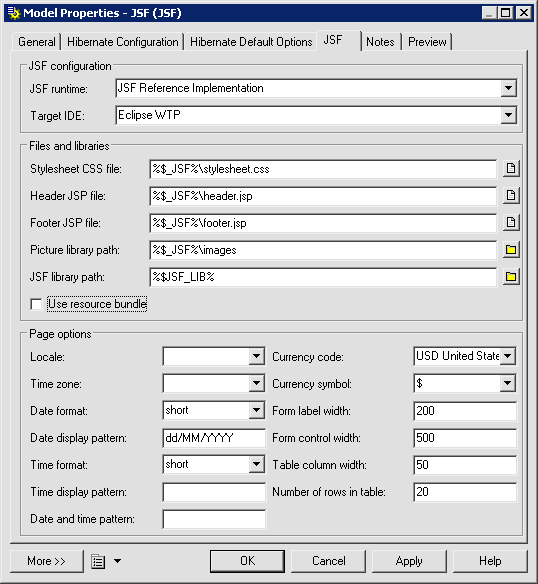
| Copyright (C) 2005. Sybase Inc. All rights reserved. |

| |