

Chapter 2 Working with Apache Ant
PowerDesigner can generate EJBs, servlets, JSPs and application server specific descriptors.
In the Ant build script, PowerDesigner can generate server specific properties, tasks and targets to package and deploy the applications in any of the following target application servers:
![]() To add the support of an application server:
To add the support of an application server:
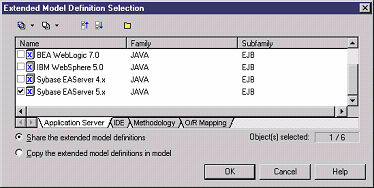
For more information about how to create EJBs for each application server, see the technical document for the specific server.
| Copyright (C) 2005. Sybase Inc. All rights reserved. |

| |