

Chapter 5 Managing Repository Documents
You can create folders in the repository if you have the Write permission on the root node. You can create as many folders as you need in the repository browser. You can also create sub-folders into folders if you have the Write permission on the parent folder.
When you create a folder, you should define access permissions on this folder for repository users and groups. The documents consolidated in this folder inherit these permissions. If a user connects to the repository without access permissions on this folder, he/she cannot see the folder and its content in the browser.
For more information on access permissions, see section Defining access permissions on the repository contents.
![]() To create a folder:
To create a folder:
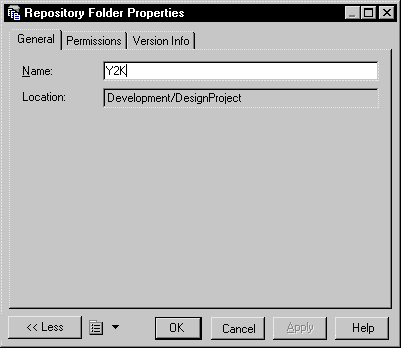
| Copyright (C) 2005. Sybase Inc. All rights reserved. |

| |