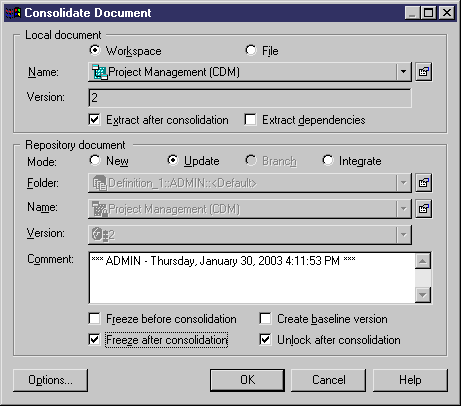Chapter 8 Managing document versions in the repository
Unlocking a document after consolidation
You can remove a lock you have set previously after having consolidated a document.
 To unlock a document after consolidation:
To unlock a document after consolidation:
- Select Repository→Consolidate.
The Consolidate Multiple Documents dialog box appears.
- Select a document to consolidate and click the Settings tool.
- Select the Unlock after consolidation check box in the Consolidate Document dialog box.
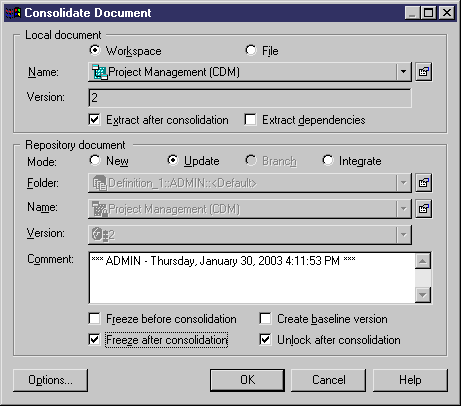
- Click OK.
|
Copyright (C) 2005. Sybase Inc. All rights reserved.
|

|


![]() To unlock a document after consolidation:
To unlock a document after consolidation: