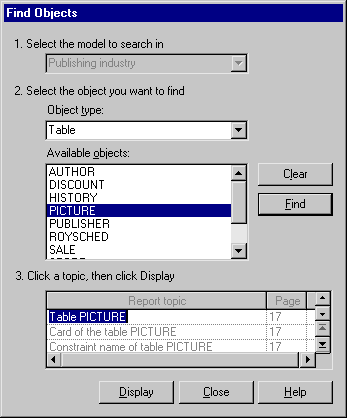Chapter 4 Managing a Report
Finding an object in print preview
The print preview feature lets you find all references to an object. You can then go directly to any topic that mentions the object in the current report.
In the case of a multi-model report, you can choose the model in which you want to search objects.
 To find an object in print preview:
To find an object in print preview:
- Click the Find tool.
- The Find Objects dialog box is displayed.
- (optional) Select the model you want to search in if you work on a multi-model report.
- Select an object type from the Object Type list.
- Select an object name from the Available Objects list.
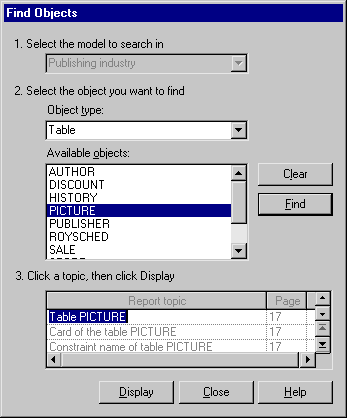
- Click the Find button.
- The Report Topic box displays a list of topics that mention the object.
- Select a topic in the list.
- Click the Display button.
The topic you selected is displayed in the print preview window.
|
Copyright (C) 2005. Sybase Inc. All rights reserved.
|

|


![]() To find an object in print preview:
To find an object in print preview: