

Chapter 4 Managing a Report
You can easily change the default font proposed for report items, report templates and reports using the Change Fonts Properties dialog box. That default font is saved in the registry.
You can simultaneously define a default font for items with different print formats.
After you define a default font for an item, it applies every time you add that item to the Report Items pane.
![]() To define a default report font :
To define a default report font :
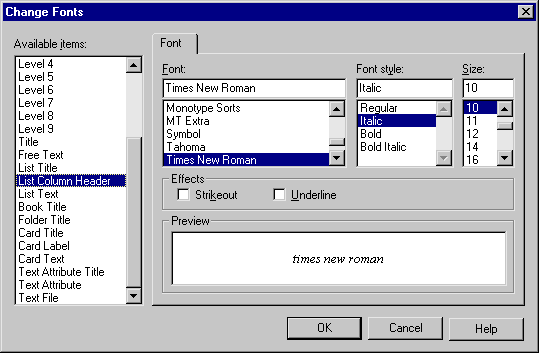
| Copyright (C) 2005. Sybase Inc. All rights reserved. |

| |