

Chapter 4 Managing a Report
You can add diagram graphics to a report by inserting the Graphics item in the Report Items pane. When you insert this item under a package book, the report will print the package graphs.
In the following structure, you will print the graph of a diagram:
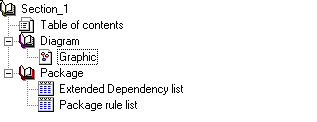
In the following structure, you will print the graphs of each package of the diagram:
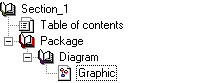
![]() To insert a graph:
To insert a graph:
| Copyright (C) 2005. Sybase Inc. All rights reserved. |

| |