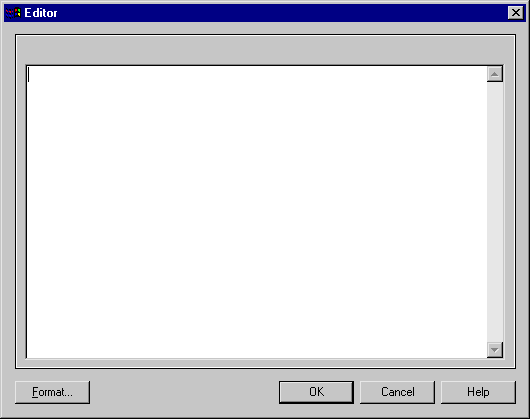Chapter 4 Managing a Report
Inserting a text paragraph or a title
The Text paragraph item and the Title item both allow you to type free text in an Editor dialog box.
 To insert a text paragraph or a title:
To insert a text paragraph or a title:
- Drag a Text paragraph item or a Title item from the Available Items pane to the Report Items pane.
The Text paragraph item or the Title item is displayed in the Report items pane.
- Double-click the Text paragraph or the Title.
or
Select the Text paragraph item in the Report items pane and select Report→Edit.
Select the Title item in the Report items pane and select Report→Edit Title.
The Editor dialog box is displayed.
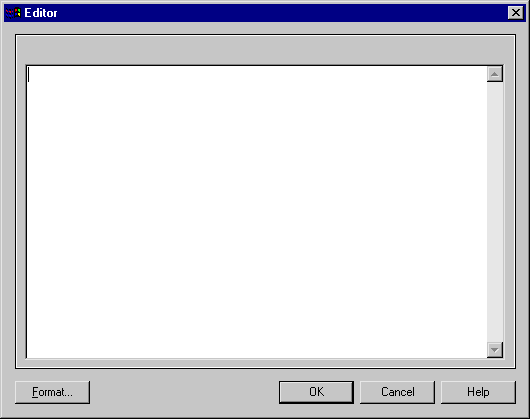
- Type text.
- Click OK.
|
Copyright (C) 2005. Sybase Inc. All rights reserved.
|

|


![]() To insert a text paragraph or a title:
To insert a text paragraph or a title: