

Chapter 7 Managing a List Report
In the End page, you can modify the default name and code of the list report and type a comment in order to identify your list report.
By default, the list report exists in your model. Additionally, you can generate the list report to an external file by first selecting the generation checkbox then selecting the desired radio button. In this case, when you click Finish, the list report opens in the default editor or Web browser. Otherwise, the list report is created and visible in the Browser under the List Reports folder.
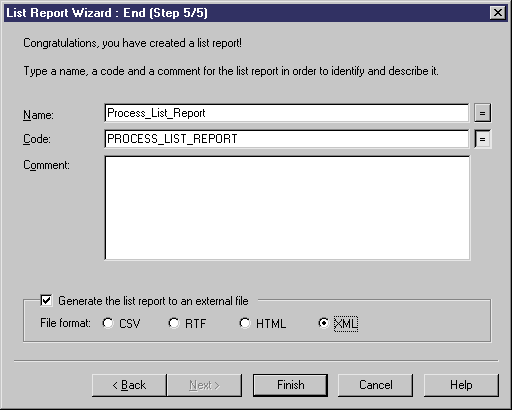
| Copyright (C) 2005. Sybase Inc. All rights reserved. |

| |