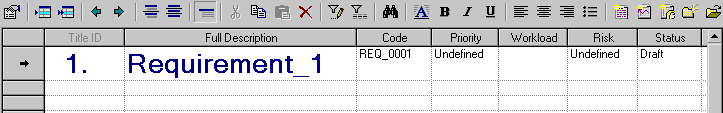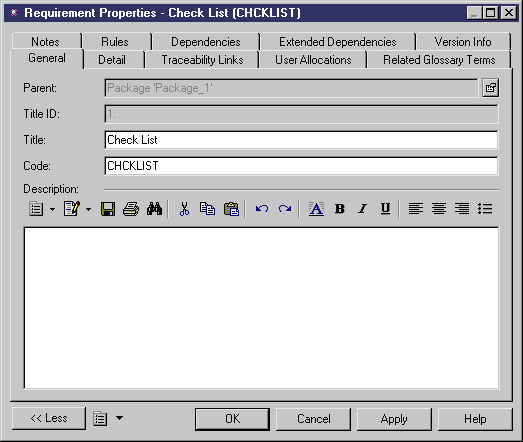Chapter 3 Building a requirements model
Creating a requirement
You can create a requirement:
- From the contextual menu of the model item in the Browser tree view
- From a requirements document view
 To create a requirement from a requirements document view:
To create a requirement from a requirements document view:
- Click any empty cell in the requirements document view.
or
Click the Insert a Row tool in the requirements document view toolbar.
A requirement appears in the requirements document view, with predefined properties.
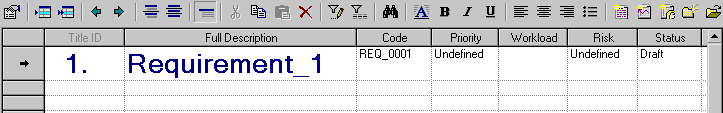
Note: All columns (except Title ID) are editable.
- Double-click the arrow beside the requirement Title ID.
or
Click the Properties tool in the requirements document view toolbar.
The requirement property sheet appears.
- Type a title and a code for the requirement.
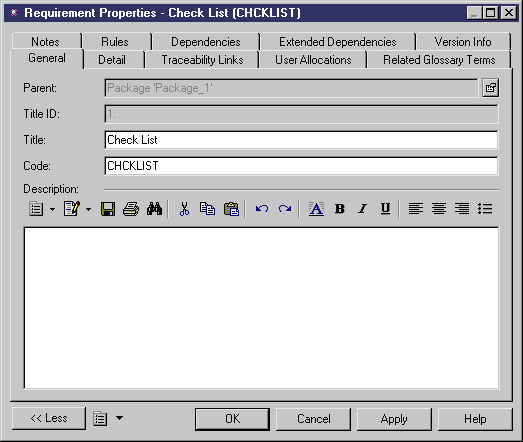
- Define other properties in the different pages of the requirement property sheet.
- Click OK.
|
Copyright (C) 2005. Sybase Inc. All rights reserved.
|

|


![]() To create a requirement from a requirements document view:
To create a requirement from a requirements document view: