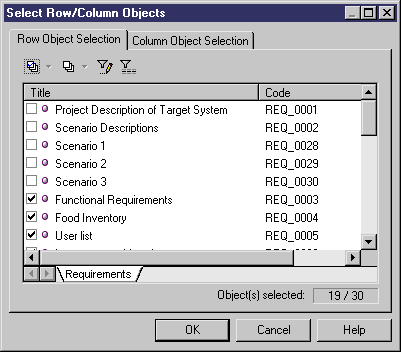Chapter 3 Building a requirements model
Selecting rows and columns
You can select the objects displayed in the rows and columns of a user allocation matrix view.
 To select rows and columns:
To select rows and columns:
- In the menu bar, select Requirements→Select Rows/Columns.
or
In the matrix view toolbar (on the upper left corner of the grid), click the Select Rows/Columns tool.

The Select Row/Column Objects dialog box appears.
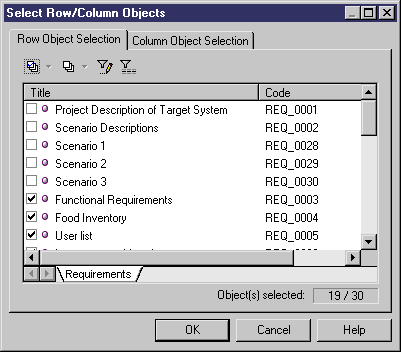
The Row Object Selection page displays a list of requirements.
The Column Object Selection page displays a list of users and groups.
- In each list, click the Deselect All tool, and select the objects you want to appear in rows and columns of the user allocation matrix view.
- Click OK.
The user allocation matrix view appears with the selected objects in rows and columns.
|
Copyright (C) 2005. Sybase Inc. All rights reserved.
|

|


![]() To select rows and columns:
To select rows and columns: