

Chapter 3 Building a requirements model
You can link objects to a requirement to confirm that the requirement has been integrated during the analysis and design processes. (See the Traceability Links page of a requirement property sheet)
Traceability matrix views are grids which display the links between requirements (in rows) and their linked objects (in columns).
There are three types of traceability matrix views corresponding to three types of links:
Example of a traceability matrix view with requirements links:
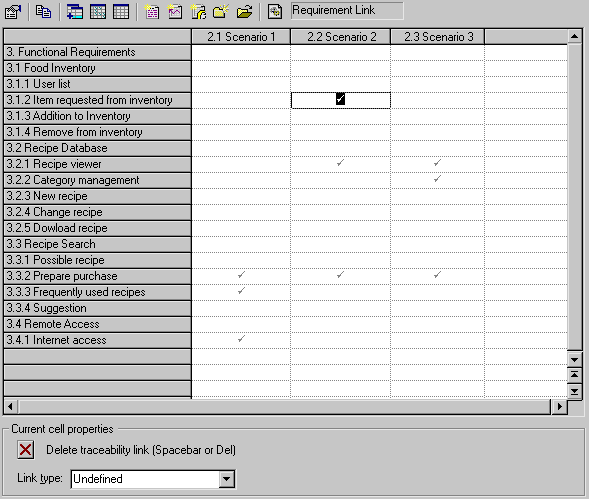
The Current cell properties group box displays the properties of a selected link:
| Property | Description |
|---|---|
| Link type | Additional information about the object linked to the current requirement |
| Bookmark | Only with MS Word files.
Bookmark for the MS Word file linked with the current requirement. (See Defining a bookmark in an MS Word document) |
You can also create or delete traceability links with the tool in the upper left corner of the Current cell properties group box. (See Creating a traceability link and Deleting a traceability link)
You can create as many traceability matrix views as you want, by changing the linked objects type or selecting the linked objects.
| Copyright (C) 2005. Sybase Inc. All rights reserved. |

| |