

Chapter 3 Building a requirements model
You can modify the title and description fonts of a requirements document view through model options.
When you modify the font of a title the change is retroactive, and updates the font of all present titles at the specified level.
When you modify the font of a description text the change is not retroactive, and only affects text created after the change.
![]() To redefine title and description fonts in a requirements document view:
To redefine title and description fonts in a requirements document view:
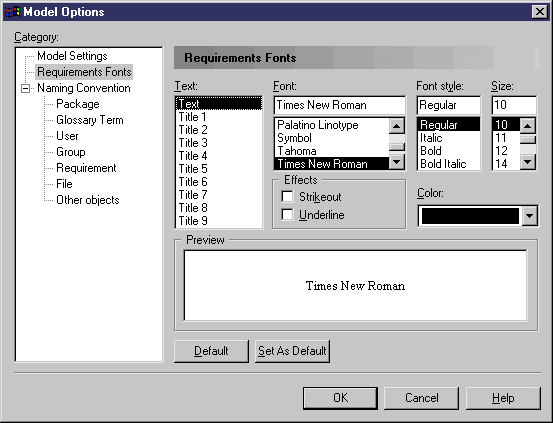
| Copyright (C) 2005. Sybase Inc. All rights reserved. |

| |