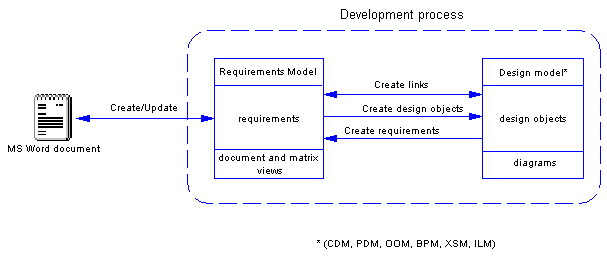Chapter 2 Requirements model basics
Functional overview
The Requirements Model (RQM) is a documentary model. It describes a project by listing and explaining precisely what actions must be implemented during a development process.
You can use the Requirements Model for any kind of structured technical document (e.g. functional or technical specification, test plan) that must be taken into account during a development process.
The Requirements Model displays no diagram but three types of views:
- Requirements document views: numbered lists of requirements with a common set of properties
- Traceability matrix views: grids indicating the links between requirements and design objects (objects from other types of models), external files or other requirements
- User allocation matrix views: grids indicating the links between requirements and users or groups who must meet these requirements during a development process
For more information on requirements views, see section Defining requirements views, in chapter Building a requirements model.
The Requirements Model allows you to:
- Build a requirements model from a structured technical document
- Check an existing or imported model
- Create links between requirements and design objects (objects from other types of models)
- Create requirements from design objects, and vice versa
Some design objects (e.g. business rules, packages, use cases) may correspond to requirements, and vice versa
- Create and update an MS Word document from a requirements model
To provide users with an MS Word document corresponding to the requirements model
- Create and update a requirements model from an MS Word document
To start from an existing MS Word document
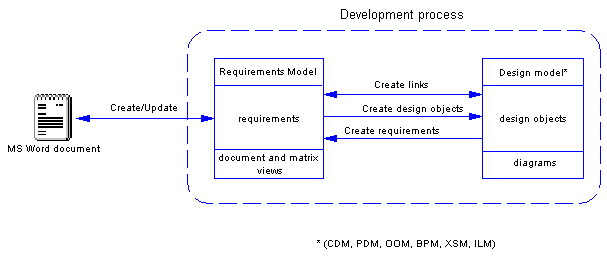
From a requirements model, you can create design objects from requirements, or create and update an MS Word document.
You can also create requirements from design objects, or create and update a requirements model from an MS Word document.
|
Copyright (C) 2005. Sybase Inc. All rights reserved.
|

|