

Chapter 2 Requirements model basics
The model property sheet displays the definition of the current model.
This section only explains the specific pages of a requirements model property sheet.
For more information on the generic pages of a model property sheet, see section Using property sheets in chapter Using the PowerDesigner Interface, in the General Features Guide .
![]() To define the properties of a requirements model:
To define the properties of a requirements model:
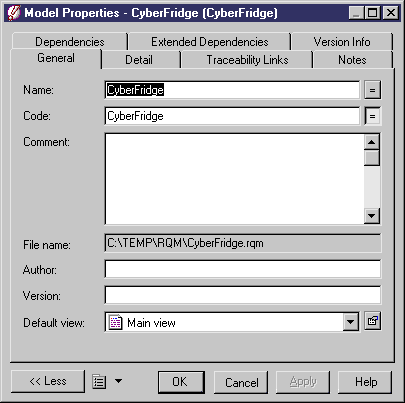
| Copyright (C) 2005. Sybase Inc. All rights reserved. |

| |