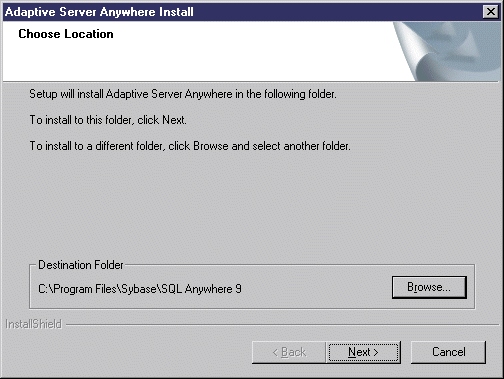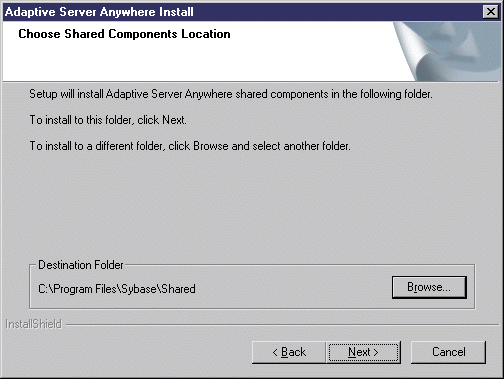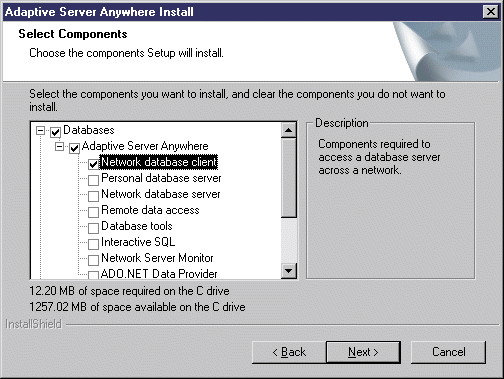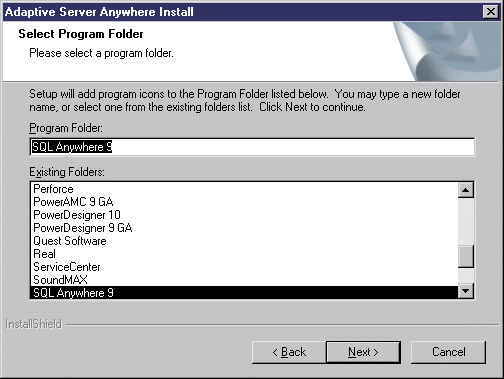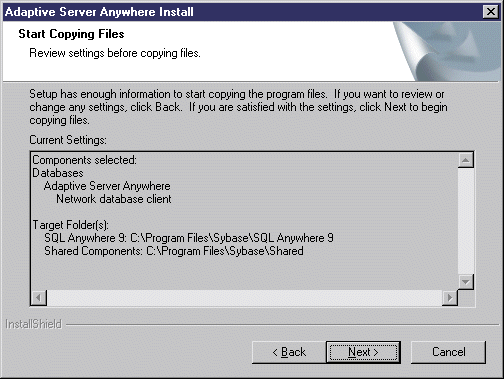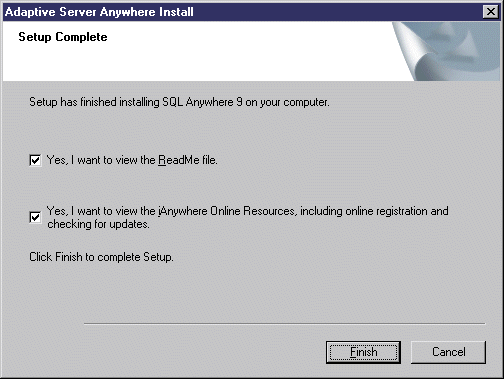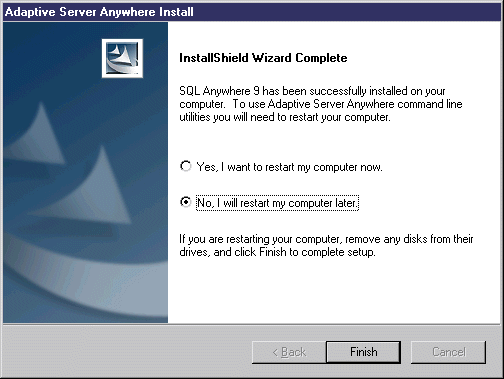Chapter 4 Setting up the database client
Installing the Adaptive Server Anywhere Client
You have to install the Adaptive Server Anywhere Client on all machines that will access the Repository on the server.
You do not have to go through the client setup procedure on the server. The client setup is automatic on the workstation where you have installed the server.
 To install the Adaptive Server Anywhere client:
To install the Adaptive Server Anywhere client:
- Insert the software CD-ROM in the drive.
- Click the Install Adaptive Server Anywhere button.
The Sybase Adaptive Server Anywhere installation program opens to the Choose Location page.
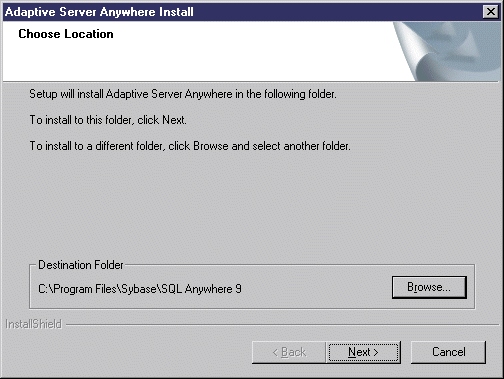
- Select a destination folder using the Browse button and click Next.
The Choose Shared Components Location page appears.
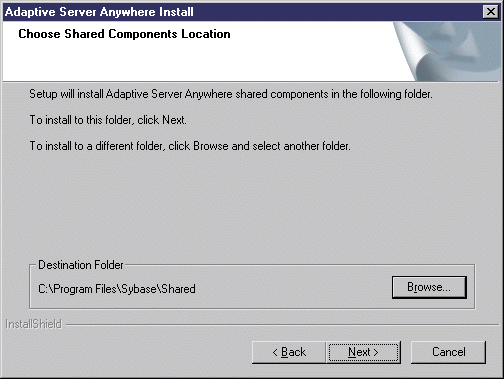
- Select a destination folder for the shared components using the Browse button and click Next.
The Select Components page appears.
- Expand the Adaptive Server Anywhere node and select Network Database Client.
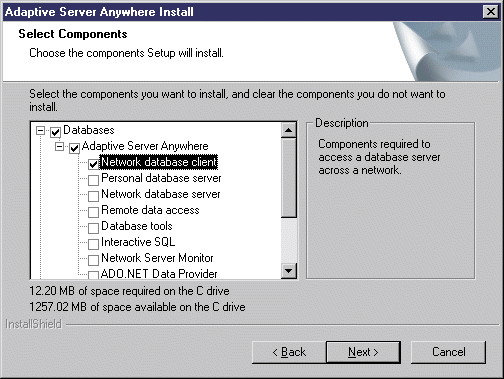
- Click Next.
The Select Program Folder page appears.
- Accept the suggested folder or type a new folder name in the Program Folder box.
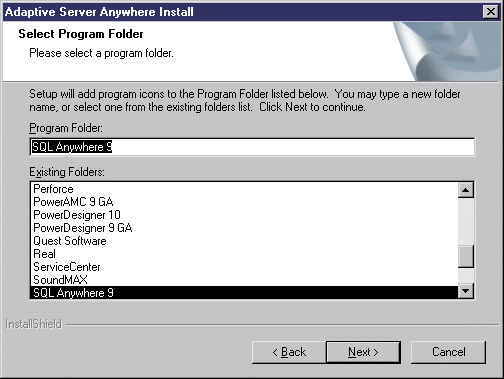
- Click Next.
The Start Copying Files page appears with a summary of all the installation options you have selected.
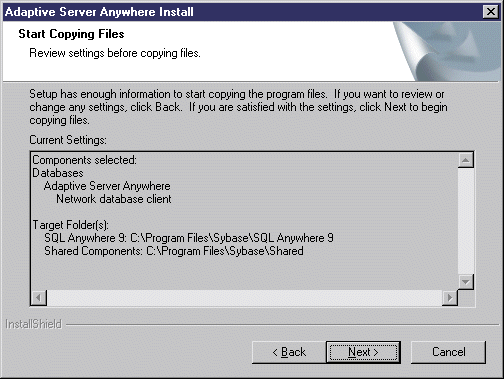
- Click Next to start the installation of the Adaptive Server Anywhere Client.
The Setup Complete page appears.
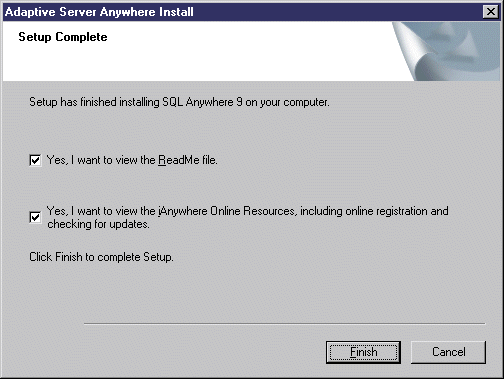
- Click Finish.
The ReadMe file appears in a text editor.
- Read the ReadMe file then close the text editor.
Another InstallShield Wizard Complete page appears asking you to restart your computer.
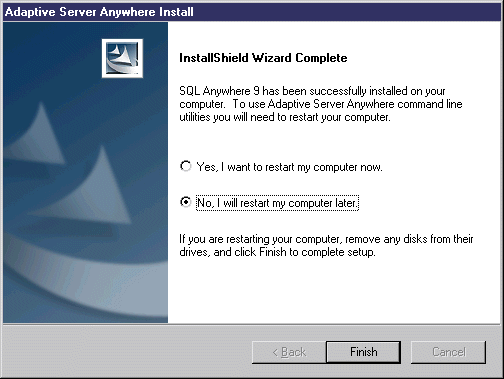
- Select the Yes radio button and click Finish to restart your computer.
|
Copyright (C) 2005. Sybase Inc. All rights reserved.
|

|


![]() To install the Adaptive Server Anywhere client:
To install the Adaptive Server Anywhere client: