

Chapter 3 Using the PowerDesigner Interface
When you open a list, you display all objects belonging to the current package or model, not only those displayed in the current diagram.
![]() Displaying shortcuts in an object type list
Displaying shortcuts in an object type list
You can enable or disable the display of shortcuts in the lists of object types by clicking the Include shortcuts tool. When you enable the display, the shortcuts of the object type you have selected in the current package appear. They are grayed out in the selected list as they cannot be modified in the current model or package.
When you include shortcuts whose target model is closed, some information such as comment or description for example are unavailable.
If both the Include Shortcuts and Include Sub-packages tools are enabled in the selected list, all the object shortcuts of the current package and those of the sub-packages appear.
![]() To display a list from the Model menu:
To display a list from the Model menu:
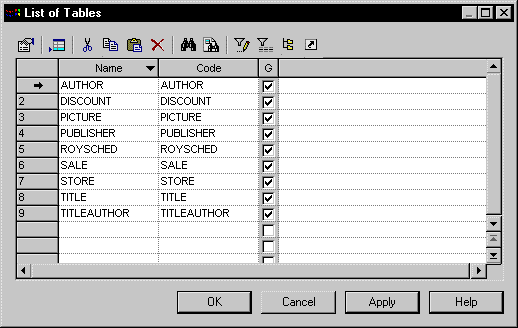
| Copyright (C) 2005. Sybase Inc. All rights reserved. |

| |