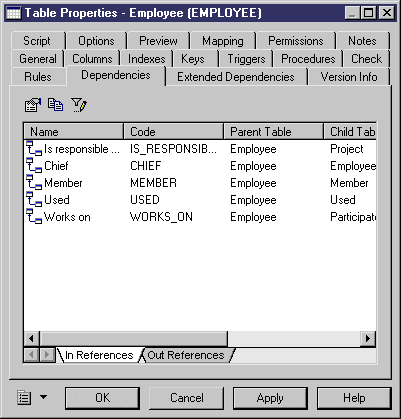Chapter 3 Using the PowerDesigner Interface
Displaying object dependencies
When you create an external shortcut, or when you attach a business rule to an object, a dependency link is created between models or objects.
Dependencies are used to verify the use of an object or model. They can be of two types:
- Internal, when the links are within a model. These dependencies are saved in the model and appear in the Dependencies tab of an object property sheet
- External, when the links exist between models. These dependencies are created during intermodel generation or external shortcut creation, they appear in the Dependencies tab if the related model is opened. If the related model is not available, you can use the repository to retrieve external dependencies
For more information about how to retrieve external links using the repository, see "Auditing repository activities" in the "Managing Repository Documents" chapter in the Repository User's Guide.
PowerDesigner lists these links in the Dependency tab of objects property sheet.
 Model dependencies
Model dependencies
The Dependencies tab of a model also lets you check the model origin (Generated From tab) and destination (Generated As tab).
 To display object dependencies:
To display object dependencies:
- Open the property sheet of an object and click the Dependencies tab.
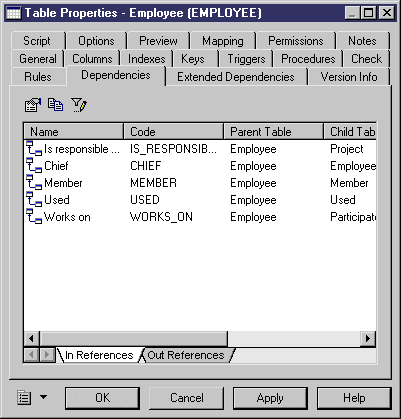
- Click the different sub-tabs to see the depending objects or the uses of the object throughout the open models.
- Click OK.
|
Copyright (C) 2005. Sybase Inc. All rights reserved.
|

|


![]() Model dependencies
Model dependencies
![]() To display object dependencies:
To display object dependencies: