

Chapter 7 Working with Eclipse
You cannot synchronize a package that has already been synchronized. (Implementation rule)
In the Model Explorer, create a first OOM targeted with Java. In this first model, create a package and synchronize it.
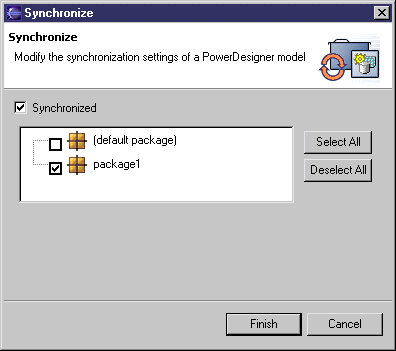
Click Finish.
In the Navigator, right-click the project item containing the first model and add a second OOM targeted with Java.
In the Navigator, open the second model properties dialog box and select the Synchronized option.
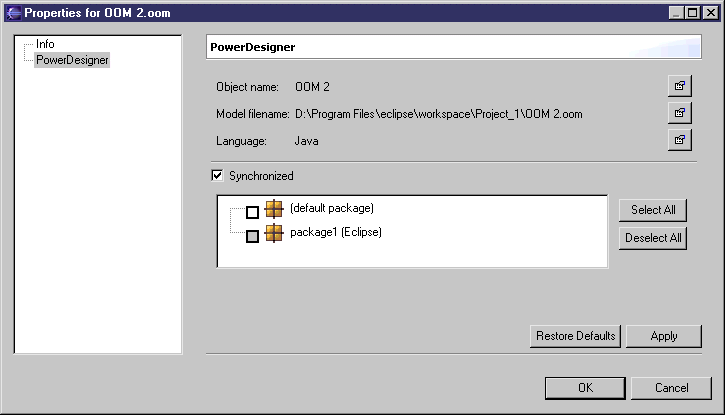
The check box of the package already synchronized with the first model is unavailable. You cannot select it to synchronize the second model.
| Copyright (C) 2005. Sybase Inc. All rights reserved. |

| |