

Chapter 6 Managing Objects
A graphical synonym is an additional symbol for an object. It has no specific definition in itself but takes the one of the object it represents.
By reproducing the same object at different places in the diagram, graphical synonyms can improve the readability of the diagram as links become shorter.
You can create as many graphical synonyms as you want within the same diagram.
You can create graphical synonyms of graphical synonyms as they are graphical representations of the same object. You can also create graphical synonyms of object shortcuts.
In the diagram, the graphical synonym displays the name of the object followed by a colon and the number of the occurrence.
This class is a graphical synonym for the class Printer.
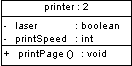
A graphical synonym exists in a diagram as long as the object it represents also exists.
If you move a graphical synonym from a package to another, it is moved to the target package and shortcuts are created for the remaining graphical synonyms in the source package.
When you create a graphical synonym for a link object, you automatically create one for its extremities, provided they also support graphical synonyms. If not, the creation of the graphical synonym for the link object will fail.
Here is the list of object symbols that do not support graphical synonyms:
| Model | Object symbol |
|---|---|
| CDM | Inheritance |
| OOM | Swimlane, synchronization, decision |
| BPM | Swimlane, synchronization, decision |
You cannot graphically distinguish a link object graphical synonym from a simple link object, unless you display the name attribute in the diagram using the Display Preferences dialog box. However, when you select a link object in the diagram, the text (Graphical Synonym) is displayed in the tooltip for the object link.
In the following example, the creation of the graphical synonym for this reference has forced the creation of a graphical synonym for its extremities (tables). The tooltip shows that the reference is a graphical synonym.
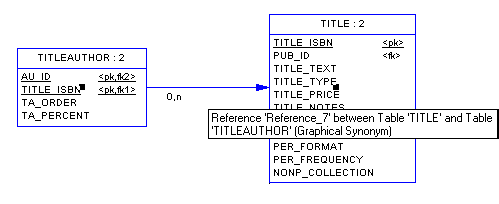
If you delete a link object graphical synonym, only the symbol is deleted without asking any confirmation.
Here is the list of specific link objects that do not support graphical synonyms:
| Model | Link object |
|---|---|
| CDM | Inheritance link |
| OOM | Transition (Activity and Statechart diagrams) Instance Link (Collaboration and Object diagrams) Messages (Sequence and collaboration diagrams) Association class link (class diagram) |
| BPM | Flow |
| All | Free symbol Line |
![]() To create a graphical synonym for an object:
To create a graphical synonym for an object:
![]() Navigating between graphical synonyms in a diagram
Navigating between graphical synonyms in a diagram
You can find a particular graphical synonym in a diagram by right-clicking a graphical synonym in the diagram window and select Edit→Find Graphical Synonym from the contextual menu, then select a graphical synonym from the list. The graphical synonym is centered and selected in the diagram window.
| Copyright (C) 2005. Sybase Inc. All rights reserved. |

| |