

Chapter 5 Managing Models
By default, all objects have a symbol in the diagram. However you can hide symbols if you need to improve the readability of your model. When a symbol is hidden, its display state is "Hidden" in the Show Symbols dialog box. You can at any time display it again in the diagram window.
![]() To display a hidden symbol:
To display a hidden symbol:
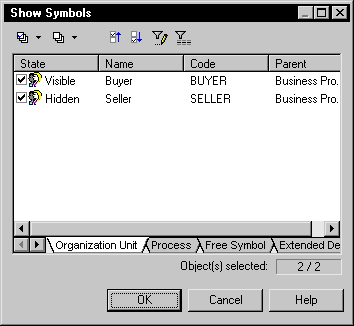
| Copyright (C) 2005. Sybase Inc. All rights reserved. |

| |