

Chapter 5 Managing Models
PowerDesigner lets you see the hierarchical structure of your model in the Select Diagram dialog box.
The tree structure displays all the diagrams that exist in the different packages of the model. This provides you with a clear vision of the model structure and it also lets you select the diagram you want to open.
![]() To select a diagram to open:
To select a diagram to open:
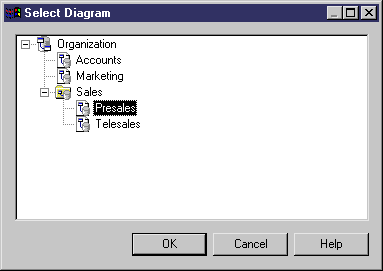
| Copyright (C) 2005. Sybase Inc. All rights reserved. |

| |